- Unlock Android Phone Google Account
- How To Unlock Itel A14 Without Google Account
- Unlock Phone With Gmail Account
- Google Account Locked How To Unlock
- How To Unlock A Google Locked Phone
- How To Unlock Itel Phone Without Google Account Information
- Unlock Google Account
14: Click on the Stop downloading icon then disconnect the phone from PC and boot. Now you just have to do a factory reset through the recovery of your Itel A23. You will no longer be asked to enter a Google account to unlock your smartphone and you will have completely removed the Itel A23 FRP. Here share post for android phone related which software issues you can easy solve using this method for free some post required box and some for free which you can solve like software related, Pattern lock, Frp lock (Bypass google account) for that you to required which in mention below in required connect with us on YouTube channel, Facebook. Next, Enter your Google Account username and password. Afterward, Tap on the Sign In. Then Choose a new password and unlock your device. Finally, Your phone will be unlocked. Here is the complete guide about Unlock Android Phone with Google Account. Reset with Code. You can reset your Itel phone with these codes. When you incorrectly try multiple times to enter your pattern, Android automatically locks your device. To unlock your Android device without using a Google account, you will need to perform a hard reset. Keep in mind that the hard reset process erases all the data on your Android device.

Google has added a security feature (Factory Reset Protection) to its Android OS. After the hard reset process, the OS asks you to enter the last Google account used in the phone before performing the factory reset to verify the identity of the real owner of the phone. This feature is important and is intended to avoid misuse of the device during thefts. But at the same time, some users have got into trouble because of it, when they have forgotten their GMAIL or password credentials after the hard reset. So, in this tutorial, we have brought the latest method to Unlock FRP itel A36 Google account bypass frp itel w5505 without PC easily by following some simple steps.
The FRP feature has been added to the phones that are available on the modern Android systems (Lollipop, Marshmallow, Nougat, Oreo, Pie), The process of bypassing FRP in the latest versions of Google’s Android is becoming challenging with every phone and every system and every version has a specific way to bypass this problem.

Once you set up a Google Account in your itel A36, the FRP is active, so after performing a Factory Data Reset, you’ll be required to log in to the GMAIL username and password that you set up on the device, so if your itel A36 is stolen or lost, the device can’t be used. In that case, frpbypass.net will give an amazing way to the FRP unlocking process for your itel A36 mobile, you can get a safe FRP unlocking experience to your itel A36 device easily and smoothly.
itel A36 Specifications
The Itel A36 released in April 2020. itel A36 comes with 1 GB RAM and 16 GB ROM. The Itel A36 has a 5.50 inches IPS LCD with a resolution of 480 x 960 pixels, Itel A36 runs on Quad-core 1.3 GHz UniSoC Spreadtrum SC7731E chipset and powered by a 3020mAh non-removable battery. The Itel A36 comes with a Single MAIN camera 5-megapixel and a 5-megapixel on SELFIE Camera.
How to disable FRP (factory reset protection):
in your itel A36 device, The FRP feature will automatically Enable as soon as you add a Google Account to your itel A36. If you want to disable it, you just need to delete your account.
The FRP bypass process available for free and you can use the FRP bypass app tool compatible with your device and we have brought the latest FRP Bypass APK which can help to bypass FRP on your itel A36 easily.
How to Remove FRP itel A36
- Power ON your itel A36.
- Connect your itel mobile to your Wi-Fi.
- Go back to the welcome page & insert a sim card with a contact on the sim.
- Emergency call> Double tap on emergency information > Edit logo.
Unlock Android Phone Google Account
- Add contact > choose any contact then click on it.
- 3 DOTS> Share > Share with text > Gmail.

- Skip > Add an email address.
- Other > add an email address > MANUAL SETUP.
- Exchange> Select > Change.
- Choose PIN and Set up a PIN then click on the BACK arrow.
- That’s it! Go back to the setup wizard and Draw the PIN Code.
- You have successfully Unlock FRP itel A36 Google account bypass frp itel w5505 without PC.
Read more: Bypass FRP Itel A36 – FRP Reset Android 8 Oreo Without pc
Many of us have experienced the horror of having our phones lost or stolen. And in previous years, there was nothing we could do to protect our personal information when this happened. Luckily, Google provided us with a new way to protect our phones - it’s called Factory Reset Protection.
But while this can come in extremely useful for those who experience such panic, it can pose difficulties for others. Unfortunately, to bypass Google Account Lock isn’t a simple task. In return, those who buy refurbished or pre-owned phones can be locked out. Luckily, you don’t have to stay locked out forever. Here are the Top 6 FRP Apps to download to bypass Google Account Lock.
Top 1 Free FRP App - iMyFone LockWiper (Android)
iMyFone LockWiper (Android) software for FRP unlocking is a specialized tool that can help you to remove Android Google account FRP lock on the spot. With the help of iMyFone LockWiper (Android), you can easily regain access to your phone in a variety of different scenarios. Whether you have purchased a refurbished or second-hand phone, whether you have locked yourself out by typing in the wrong passcode too many times, or whether your Fingerprint unlock simply isn’t working, iMyFone LockWiper (Android) can help you to regain access to your phone.
- Completely bypass FRP/Google account without knowing the password.
- Completely remove the current Google Account from your phone, and replace it with a new one.
- Remove all kinds of screen locks like PIN, pattern, fingerprint, and face locks.
- Feature with user-friendly interface and easy-to-use steps, recommended by millions users.
Here’s how to download bypass Google account:
Step 1: Download LockWiper (Android) and Launch it on your PC.
How To Unlock Itel A14 Without Google Account
Step 2: Select an Unlock mode - Remove Google Lock (FRP).
Step 3: Connect your device to your computer using a USB. Download data package and firmware for your device.
Step 4: Follow onscreen instructions to unlock your Google Account.

Step 5: It’s that simple! The Google account lock has been removed from your device now.
Check here! Here’s the detailed guide to bypass Google account FRP lock.
Unlock Phone With Gmail Account
Top 2 Free Bypass APK for Samsung
If you have a Samsung phone, you can use the APK app to bypass your Google Account. This is a free tool that allows you to break security restrictions placed on your phone to regain access to your phone. Keep in mind, however, that when downloading this app, you will have to allow your device to install from “unknown sources”. This app has been deemed as safe, but there are always risks when downloading from outside sources.
Top 3 Download Bypass Google Account Apps - GSM Flasher Tool
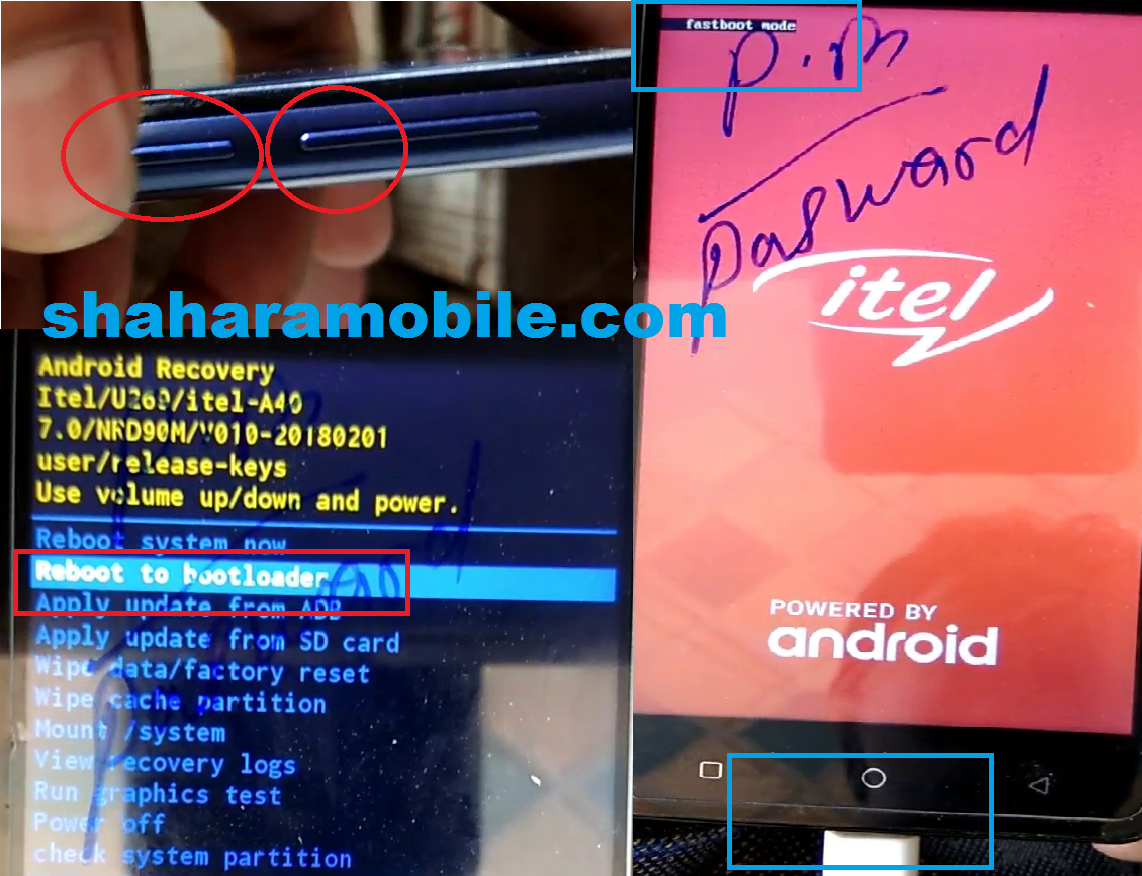
The GSM Flasher Tool isn’t actually meant for bypassing Google Accounts, but it can actually be used for this. The program works on several different types of operating systems including both Windows and Mac, and is relatively easy to use. Just install the program, connect your device, and follow the onscreen instructions.
Top 4 Bypass Google Account App - Pangu FRP Bypass APK
Pangu is another free app that you can use to bypass your Google Account Lock. It can be used with a variety of different devices such as Motorola, Samsung, and SPD (to name a few). Using this tool is pretty simple, but there are a few things that you will need to do on your phone before it will work. These include selecting the Talkback option, disabling Google Play and Google Account Manager, and turning off the Find My Device option. Once you have done these things, you can download the App and launch it using Apex launcher. From there, just follow the onscreen instructions to unlock your phone.
Google Account Locked How To Unlock
How To Unlock A Google Locked Phone
Top 5 Bypass Google Account - D&G Password Unlocker
D&G Password unlock works to remove passcodes on both mobile phones and tablets, and works on a variety of brands including Motorola, Huawei, Samsung, and Lenovo (to name a few). This tool is easy to follow and use, and can be used on a variety of different Windows platforms including Windows 7,8, 10, and XP.
How To Unlock Itel Phone Without Google Account Information
Top 6 Download Bypass Google Account App - UnlockJunky
Unfortunately, UnlockJunky is not a free tool, but if you don’t feel comfortable unlocking your own phone, you can hire an expert to do it for you. All you have to do is head over to the Unlock Junky website, start a discussion with a technician, and let them do the work for you. Within 5 to 10 minutes your Google account or phone can be professionally unlocked, and you will have regained access to your phone.
Download free mobile game Sonic: Unleashed. Download java game on your mobile phone. All games 2009 year released. Many interesting games from the producer - Gameloft Interesting game Action. Sonic: Unleashed and other new java games on GoGamz. Sonic unleashed pc setup download. Sonic comes into contact with this magical dark evil, causing him to become a werehog at night. Your job is to stop Dr. Eggman’s evil plan and fix the world. Fairly standard for a Sonic game. Gameplay & Level Design. Arguably every 3D Sonic game has had an issue with its camera controls and overall gameplay. You either are in the flow that. Sonic Unleashed Pc was added to DownloadKeeper this week and last updated on 05-Jan-2021.New downloads are added to the member section daily and we now have 441,938 downloads for our members, including: TV, Movies, Software, Games, Music and More. It's best if you avoid using common keywords when searching for Sonic Unleashed Pc.
Unlock Google Account
In conclusion, there are a variety of different apps that can download bypass Google Account Locks. Most of these apps are free and easy to use, while others will cost you a small fee. Either way, you don’t have to panic when you get locked out of your Google account - there are ways to bypass it! However, we recommend the iMyFone LockWiper (Android) FRP unlock tool to you as the best choice you can make.